The problem might be obvious and simple to fix – and have nothing to do with your ISP.
Fess up. We’ve all suffered through at least one moment of embarrassment caused by throwing somebody under the bus because of our certainty they were the cause of a problem. Then you realize they had absolutely nothing to do with it. It was actually your fault. All signs pointed to them, though, which is what you mumbled to yourself while you finished that big slice of humble pie.
If your organization has a VoIP telephone system, the blame for operational or quality problems always lands squarely on the shoulders of your ISP. After all, when are they not having some kind of outage, right?
Wrong.
Your ISP may make an easy scapegoat for a number of reasons, and to be fair, they could be to blame. But it’s not always their fault. Follow these common VoIP connection-troubleshooting guides the next time your phones act up. Unless you really have a hankering for another piece of that pie.
The usual suspects
Up until recently, ISPs generally were the problem. But billions of dollars’ worth of improvements to the Internet’s global infrastructure has made it robust and exponentially more reliable. The regularly-heard gripe of, “Here we go again, our Internet connection is down,” has become the exception, rather than the rule.
Today’s more likely VoIP connection suspects are much closer to home. In fact, one of them could be that Ethernet cable just a few feet away from your desk. Yeah, the one that looks like it’s plugged in all the way… but isn’t.
Keeping up with connections
Start your VoIP troubleshooting by checking your cables. Wait a minute. If that sounds familiar, it’s because “Check to make your cables are all firmly connected” is invariably the first thing an ISP tech support person recommends when you call with a problem.
Here’s the thing. No, they don’t think you’re an idiot. They want to hear that you’ve already checked all the cables. That’s so obvious. What a relief it that’s the problem!
It’s why a thorough check of all your physical cable connections should always be the first task on your troubleshooting guide. You want to rule out the obvious. Somebody might have rolled a desk chair over a CAT 5 cable running to the router. Now it’s crimped and damaged. Those little plastic clips that secure their connections break off pretty easy.
It’s in your best interests to uncover something as simple and obvious to fix as a damaged cable or poor connection. You can do that yourself.
Relax, it’s just the router
Routers have multiplied like rabbits all over modern offices, particularly if a VoIP platform powers your office communications.
Thankfully, router proliferation has been outpaced by technical advancements. They’re crucial to the successful directed flow of data, and routers have evolved to become sleek low-profile boxes that pull it in through physical cables and push it back out wirelessly. They usually don’t need any help from you. Any troubleshooting you might do to a router probably will be done with a computer that talks to them.
And suddenly we’re channeling the ISP tech support person again. Can you see the green light? Does the router have power? It’s about simple. Again, an unplugged or nonfunctioning router is easy to detect.
If the connections are clear and the router has power, the next troubleshooting step is to reset it.
QoS Settings
Obvious and simple solutions decrease at this point, but it’s still not time to send and SOS to your ISP. You’re not yet done with exonerating your routers. The routers for VoIP are called on for some heavy-duty work. They’re equipped with features to help organizations focus more bandwidth resources on VoIP.
The brand of routers your organization uses determines how easy this troubleshooting will be for you. It may be as simple as a visit to the management dashboard on your computer to ensure that all actions related to VoIP are set to the highest level.
The takeaway is that you – and not your ISP – are responsible for these settings. Be sure your router Quality of Service settings aren’t the cause of the problem. If you’re scratching your head because this feature or the settings can’t be found, it might be time to have your IT department re-check router port forwarding settings. These protocols give the green light to VoIP data.
It also might be time for your organization to invest in dual-band routers, which are better suited to handle the big data throughput needs of VoIP.
Where are my packets?
VoIP platforms don’t work well if something’s obstructing the robust bandwidth necessary to digitize voice. Pieces or “packets” of the data are losing their place in line because something has slowed them down. Reduced sound quality and choppy or even dropped calls are clear indications of packet loss.
It’s not always the case, but most often, the cause of packet loss is network congestion. People in your organization are consuming more network resources than what’s required to optimally run your VoIP services. Turn to a third-party testing solution for answers. Many are free and available online.
What’s important here is that you have a neutral entity to play the part of Judge Judy in The People’s Court of Packet Loss. It’s a fair and impartial judgment of who’s guilty of causing this packet loss. Is it your inadequate Wi-Fi system? Or, is your ISP truly betraying you?
Informed finger pointing
Work with the appropriate people in your organization to establish these troubleshooting guidelines. Deploy them as soon as you encounter performance problems with your VoIP system. It’ll allow you to dispense with the “let’s check your end first” delays your ISP will throw at you – if you have to call them at all.
You may on the other hand discover that your ISP truly isn’t up to the task. You don’t necessarily have to kick them to the curve. We can help. CallSprout offers our clients Unbreakable Internet solutions. Our technology keeps an eye on your primary ISP and immediately switches over to alternative sources when it detects connectivity issues.
With our multiple redundancies, your VOIP phone lines will stay humming, and we offer a complimentary suite of options that the phone companies charge for, including auto-attendant, voicemail to email, call forwarding, and more.
Check out our list of services and fill out our convenient form to see exactly how much you can save.